Keybindings and controller support
With today’s v1.0.8 update you can finally configure the keybindings for Trappist!
The Options menu (icon in the top-right corner of the main menu) now has a Keybindings button which brings you to a new screen where you can configure most keybindings in the game:
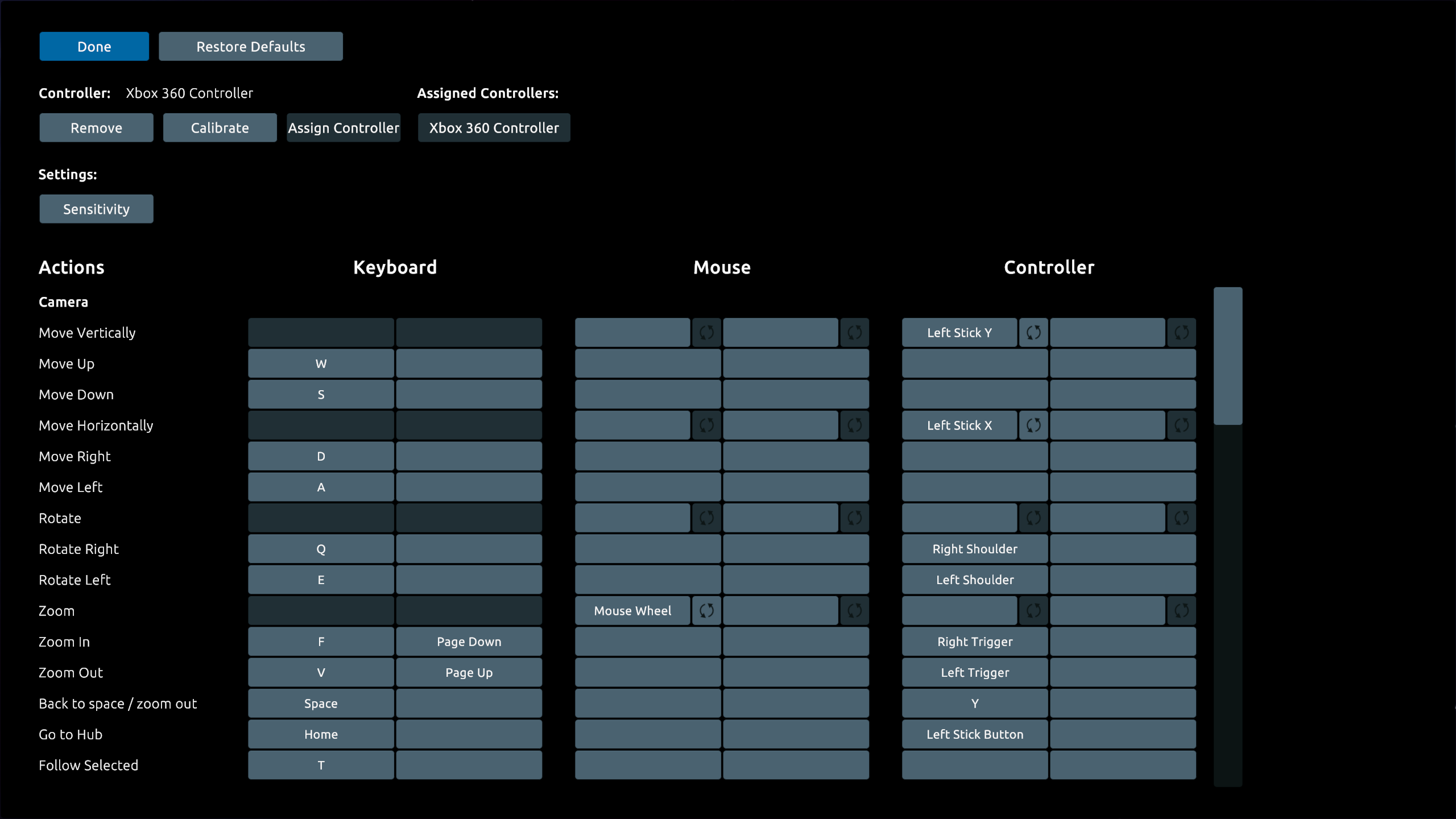
If you run into issues after changing the keybindings, you can reset the keybindings by pressing the Restore Defaults button.
Some of you may recognize the above screen as the configuration menu that comes with Rewired. This is a Unity asset that helps with keybindings and controller support. And it gives me more flexibility in improving the controls from now on.
Trappist is now (mostly) playable with a gamepad. Most controllers should have a decent default layout. There are a few rough edges, so I’d love to hear feedback from those of you who regularly play strategy games with a controller, or who play on a Steam Deck!
Although you can change the keybindings, the tooltips in the game don’t reflect these changes and will continue to show the original keys. Going through all the tooltips will take a lot more time and I didn’t want to let you wait longer on this update!
This update was in beta over the last few days, and no immediate issues popped up. But there were many changes to the internals on how input is handled. So unexpected issues can always occur. Please let me know if anything is not working as it was before, or if some controls need more improvements.
Cargo Ships and Landing Pads
The Cargo Ships are now better distributed over all available landing pads. The previous patch already had some fixes to handle collisions better and this will help prevent collisions in the first place.
This should help with the performance of your trade routes. But it’s up to the player to make sure there are enough Landing Pads at a colony!
Before, a selected Cargo Ship would always enter a colony near a fixed approach point. Now, Cargo Ships will enter within view of your camera, or land at a nearby Landing Pad. This should make it easier to keep track of your ships.
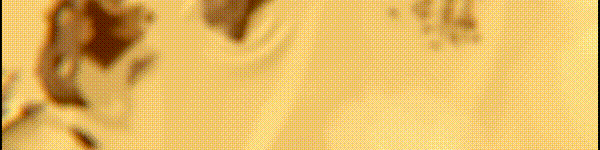
Changelog
The changelog for v1.0.8:
- Add customizable keybindings for most game actions
- Add support for gamepads
- Add keybindings to pause and changing the game speed
- Fix keybinding for toggling the status of Cryo Pods
- Fix stepwise, counterclockwise rotation for placing buildings
- Fix collecting collectibles while the game speed is set to paused
- Fix possible KeyNotFoundException while iterating over available resources
- Fix possible NullPointerException in save game tooltip
And for the previous v1.0.7 beta build:
- Cargo ships on a trade route make better use of all available landing pads
- Cargo ships will try to land on a colony within the player’s camera view
- Tweak cargo ship approach vectors for a nicer animation when going to or coming from space
- Set newly built Cryo Pods to Freeze
- Prioritize the Floater Inflater, and deprioritize empty habitats when distributing Floaters
- Prevent the incoming messages animation getting stuck
- Fix right-click behavior on area marker indicator
Files
Get Trappist
Trappist
Colonize and explore the Trappist-1 solar system in this story-driven colony builder
| Status | Released |
| Author | Sirrah |
| Genre | Simulation |
| Tags | base-building, City Builder, colony, colony-sim, Exploration, resource-management, Singleplayer, Space, Trading, Tycoon |
| Languages | English |
| Accessibility | Interactive tutorial |
More posts
- Small bug fix for Storage Depots39 days ago
- Improvements to build system and declumped hud markers46 days ago
- Improved visuals, camera movement and more fixes78 days ago
- Demo on Itch and Summer SaleJun 26, 2025
- Fixes and improvements for ship movementMay 31, 2025
- Reordering colonies in a trade routeMay 24, 2025
- Jump between colonies and more production infoMay 24, 2025
- New buildings, resources and aliens! And a sale!Mar 24, 2025
- Explore Trappist-1 in the Space Exploration Fest, upcoming patchesSep 02, 2024
- v1.0.9 - Configurable keybindings in tooltips and moreMay 31, 2024

Leave a comment
Log in with itch.io to leave a comment.